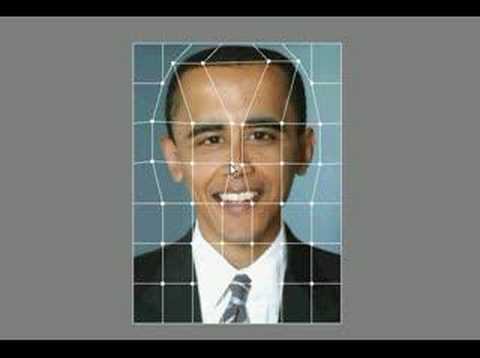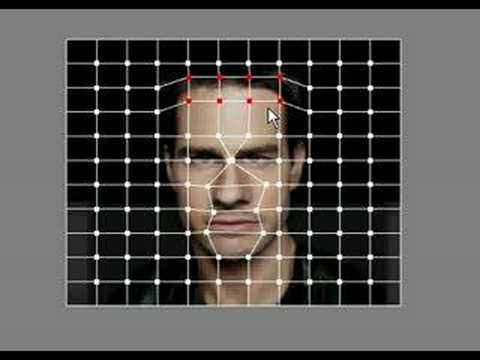Warp
If you're asking yourself "How can I warp my photos to make amusing pictures?", then you've come to the right place. Warp is an application that enables you to warp pictures and morph images. Turn a photo of someone into a caricature by, say, enlarging their nose or by moving their eyes really close together. Manipulate their photo in an obvious way or just subtley
FAQs
A1: Select a point by left-clicking a box around one or more white control points. The control-point(s) will then go red. Drag with the right mouse button down to move the point(s).
A2: Images will have a watermark imprinted on them.
A3: Warp is shareware, not freeware and costs $5.
A4: In short, yes. Contact us with details of what you need and we'll provide a quote.
A5: You may have to "run as administrator" when starting Warp to save files.
Download Trial (.msi) Download Trial (.zip) Buy License for $5
A computer (and a reasonably good graphics card helps).
Version 2.4 (released 28/05/08)
- Control points density increased
- Saving to Jpeg bug fixed
Screenshot